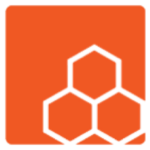In today’s digital landscape, the integration of Artificial Intelligence (AI) into website management is revolutionizing the way businesses operate online. AI-driven automation can significantly enhance user experiences, streamline operations, and improve efficiency across various aspects of a website. This comprehensive guide explores various ways to leverage AI for automating your website and provides practical insights into implementing these technologies.
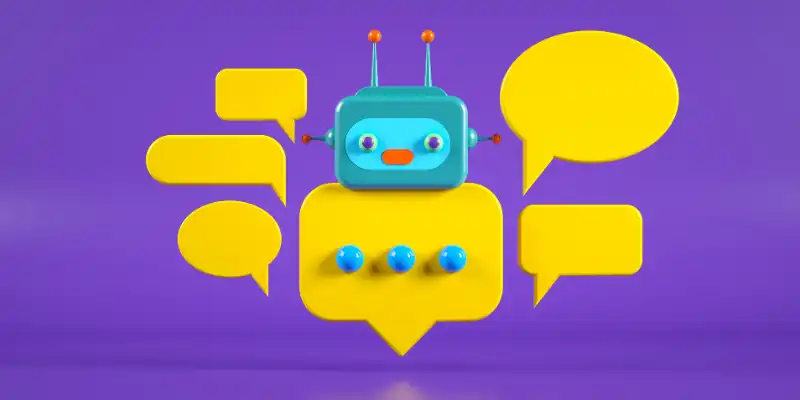
1. Chatbots and Virtual Assistants
Purpose: Chatbots and virtual assistants are AI-driven tools designed to provide real-time customer support, answer frequently asked questions (FAQs), and guide users through various processes on your website. They help in automating interactions with visitors, making it possible to deliver personalized and immediate responses.
Tools:
- ChatGPT: Developed by OpenAI, ChatGPT offers advanced conversational capabilities and can be integrated into websites to provide a human-like chat experience.
- Intercom, Drift, or Tidio: These platforms offer robust chatbot solutions that include features like automated responses, live chat, and customer support ticketing.
Implementation:
- Define Objectives: Identify the specific tasks you want the chatbot to handle, such as customer support or lead generation.
- Choose a Platform: Select a chatbot platform that meets your needs and integrates seamlessly with your website.
- Customize the Bot: Configure the chatbot to answer common questions, guide users, and perform necessary actions.
- Monitor and Optimize: Regularly review chatbot interactions and performance to refine responses and improve user satisfaction.
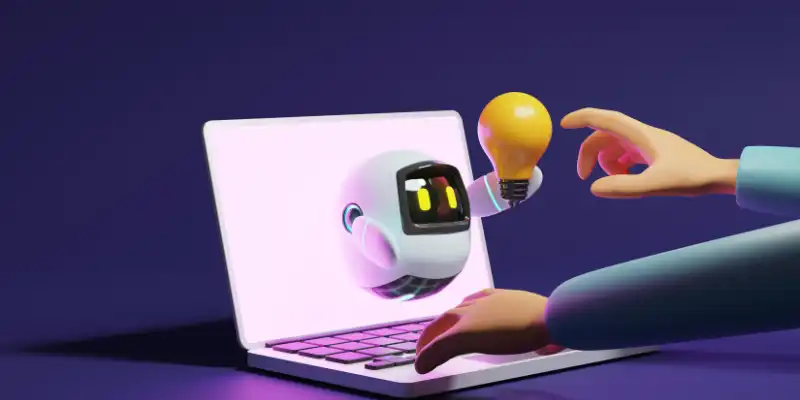
2. Personalized Content
Purpose: AI can deliver personalized content and recommendations based on user behavior, preferences, and interactions. This personalization helps in increasing engagement and conversion rates by tailoring content to individual needs.
Tools:
- Dynamic Yield, Optimizely, or Algolia: These platforms use AI to provide content personalization, A/B testing, and advanced analytics.
- WordPress Plugins: Plugins like Contextly or Jetpack offer content recommendation features that enhance user engagement.
Implementation:
- Collect Data: Gather data on user behavior, preferences, and interactions through analytics tools.
- Select a Personalization Tool: Choose a tool that fits your website’s needs and integrates with your existing systems.
- Configure Personalization Rules: Set up rules for content recommendations and personalization based on user data.
- Evaluate Performance: Track the impact of personalized content on user engagement and adjust strategies accordingly.

3. Automated Marketing
Purpose: AI-powered marketing automation helps in managing email campaigns, social media posts, and ad targeting efficiently. This automation reduces manual effort and optimizes marketing efforts based on AI-driven insights.
Tools:
- Mailchimp or Klaviyo: These platforms offer advanced features for automated email marketing, including segmentation, personalization, and analytics.
- Buffer, Hootsuite: Tools for scheduling and automating social media posts, allowing for consistent and timely communication with your audience.
- Google Ads: Utilizes AI for automated ad bidding, targeting, and performance optimization.
Implementation:
- Define Marketing Goals: Establish clear goals for your email campaigns, social media, and advertising.
- Select Automation Tools: Choose tools that align with your marketing objectives and integrate with your website.
- Set Up Automation Workflows: Configure workflows for email sequences, social media posts, and ad campaigns.
- Monitor Results: Analyze the performance of automated marketing efforts and adjust strategies to improve outcomes.

4. AI-Powered Analytics
Purpose: AI-driven analytics platforms provide deep insights into user behavior, website performance, and business metrics. They help in making data-driven decisions and identifying trends and opportunities.
Tools:
- Google Analytics with AI Features: Offers insights and predictive analytics to understand user behavior and optimize website performance.
- Mixpanel or Amplitude: Advanced analytics platforms that provide detailed insights and predictive analytics for user engagement and retention.
Implementation:
- Integrate Analytics Tools: Set up and configure AI-powered analytics tools on your website.
- Define Key Metrics: Identify the key performance indicators (KPIs) you want to track and analyze.
- Analyze Data: Use the insights provided by AI tools to make informed decisions and optimize your website.
- Implement Changes: Apply insights to improve website performance and user experience.

5. Content Generation
Purpose: AI can assist in generating or creating content such as blog posts, product descriptions, and reports. This automation helps in maintaining a consistent content output and saving time.
Tools:
- OpenAI’s GPT Models: Advanced language models capable of generating high-quality text for various content needs.
- Copy.ai or Jasper: AI writing assistants designed to help with content creation, including blog posts, marketing copy, and more.
Implementation:
- Define Content Requirements: Specify the type of content you need and the desired tone and style.
- Choose an AI Writing Tool: Select a tool that matches your content needs and integrates with your workflow.
- Generate Content: Use the AI tool to create content, ensuring it meets your quality standards and aligns with your brand voice.
- Review and Edit: Edit and refine the generated content to ensure accuracy and relevance.

6. Image and Video Processing
Purpose: AI can automate image editing, tagging, and video analysis, making it easier to manage multimedia content on your website.
Tools:
- Adobe Sensei: AI tools for automating image and video editing, including features like content-aware fill and automated tagging.
- Cloudinary: Provides automated image and video management, including resizing, cropping, and optimization.
Implementation:
- Select a Processing Tool: Choose an AI-powered tool that fits your image and video processing needs.
- Configure Automation Settings: Set up rules and preferences for automated image and video processing.
- Upload and Process: Use the tool to process and manage multimedia content on your website.
- Monitor Quality: Ensure that the processed content meets your quality standards and make adjustments as needed.

7. SEO Optimization
Purpose: AI can enhance SEO efforts by analyzing keywords, optimizing content, and tracking search engine rankings. This automation helps in improving search visibility and driving organic traffic.
Tools:
- Yoast SEO or RankMath: WordPress plugins that provide AI-driven SEO suggestions and optimizations.
- Clearscope or MarketMuse: AI tools for content optimization and keyword analysis to improve search engine rankings.
Implementation:
- Install SEO Plugins: Add AI-powered SEO plugins to your WordPress site.
- Optimize Content: Follow the suggestions provided by the plugins to improve content quality and SEO.
- Track Rankings: Monitor your website’s search engine rankings and adjust your SEO strategy based on AI insights.
- Continuously Update: Keep your SEO efforts up to date with the latest trends and algorithm changes.

8. Fraud Detection and Security
Purpose: AI can detect and prevent fraudulent activities and enhance website security by analyzing patterns and anomalies.
Tools:
- Sift or Fraud.net: AI-driven fraud detection platforms that help in identifying and mitigating fraudulent activities.
- Wordfence or Sucuri: Security plugins with AI features that protect your WordPress site from threats and attacks.
Implementation:
- Select a Security Tool: Choose an AI-powered fraud detection or security tool that fits your needs.
- Integrate with Your Site: Set up the tool and configure it to monitor for potential threats.
- Monitor and Respond: Regularly review security alerts and take action to address any issues.
- Update Security Measures: Continuously update and improve your security strategy based on AI insights.

9. Automated Testing
Purpose: AI can automate website testing to ensure functionality, performance, and user experience are up to standard. This helps in identifying issues quickly and efficiently.
Tools:
- Selenium with AI: For automated UI testing, using AI to adapt to changes in the user interface.
- Testim or Applitools: AI-powered testing tools for visual and functional testing, ensuring consistent quality across devices and browsers.
Implementation:
- Define Testing Objectives: Determine what aspects of your website you want to test, such as functionality or visual elements.
- Choose a Testing Tool: Select an AI-driven testing tool that aligns with your testing needs.
- Set Up Test Cases: Configure test cases and scenarios to cover different aspects of your website.
- Run and Analyze Tests: Execute the tests and analyze the results to identify and fix any issues.
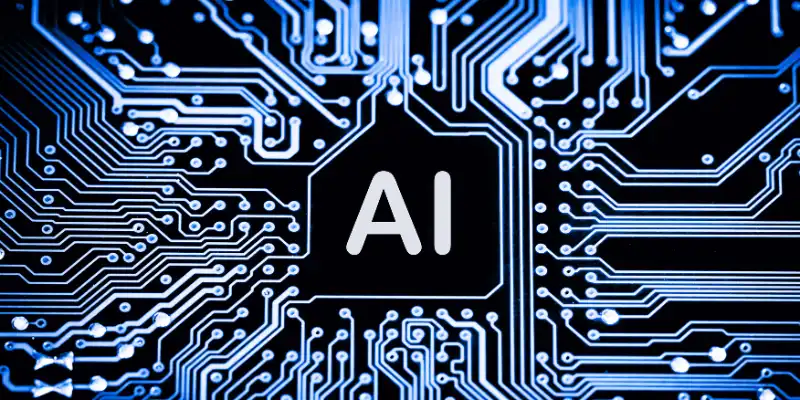
Conclusion
Integrating AI into your website can transform how you manage and operate your online presence. From enhancing customer interactions with chatbots to automating marketing efforts and improving security, AI offers powerful tools to optimize various aspects of your website. By selecting the right tools, configuring them effectively, and continuously monitoring their performance, you can leverage AI to create a more efficient, engaging, and secure online experience for your users.