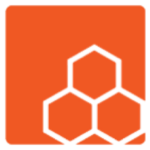Introduction:
Discover how to block unwanted numbers on your mobile phone using simple step-by-step instructions provided in this comprehensive guide.
Blocking a Number on an Android Device:
Method 1: Using the Phone or Dialer App
- Open the Phone or Dialer app on your Android device.
- Locate the number you want to block in your call log or contacts list.
- Tap and hold the number until a menu appears.
- Select “Block” or “Block/report spam” from the menu options.
- Follow any on-screen prompts to confirm the blocking action.
Method 2: Using the Settings
- Open the “Settings” app on your Android device.
- Look for the “Call” or “Call settings” option (name may vary based on your device model).
- Tap on “Blocked numbers” or “Block numbers.”
- Select “Add a number” or “Add to blocked list.”
- Enter the phone number you want to block and save the settings.
Blocking a Number on an iPhone (iOS):
Method 1: Using the Phone App
- Open the Phone app on your iPhone.
- Go to the “Recents” tab to view your call history.
- Locate the number you wish to block and tap the “i” (info) icon next to it.
- Scroll down and tap “Block this Caller” or “Block this Number.”
- Confirm your action by selecting “Block Contact” or “Block Contact & Report.”
Method 2: Using the Contacts App
- Open the Contacts app and find the contact you want to block.
- Tap on the contact’s name to view their details.
- Scroll down and tap “Block this Caller” or “Block this Contact.”
- Confirm the blocking action by selecting “Block Contact” or “Block Contact & Report.”
By following these simple steps, you can easily block unwanted numbers on your mobile phone, ensuring privacy and peace of mind. Say goodbye to unwanted calls and messages with ease!