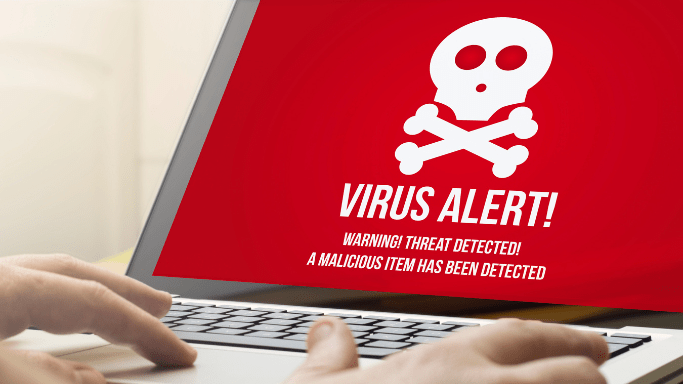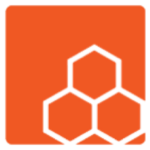Introduction:
In today’s digital age, knowing how to remove a virus from your computer or phone is crucial. This complete guide outlines the necessary steps to combat and eliminate viruses, ensuring the safety of your devices and personal information.
Step 1:
Update your Antivirus Software Ensure your antivirus software is regularly updated with the latest virus definitions. This ensures it can effectively detect and remove the most recent threats.
Step 2:
Run a Comprehensive System Scan Perform a full system scan using your antivirus software to identify any infected files or programs hiding on your device.
Step 3:
Quarantine or Delete Infected Files Upon completing the scan, your antivirus software will provide a list of infected files. Depending on the severity of the virus, you can choose to quarantine the files, isolating them from the rest of your system, or delete them entirely.
Step 4:
Restart in Safe Mode Restart your computer or phone in safe mode, which loads only essential system files. This prevents unnecessary programs from running, allowing your antivirus software to more effectively detect and remove the virus.
Step 5:
Delete Temporary Files Eliminate temporary files using built-in cleanup tools or disk cleanup utilities. Viruses can sometimes hide in these locations, making it crucial to clear them out.
Step 6:
Update Operating System and Software Regularly update your operating system, web browsers, and software with the latest security patches. These updates address known vulnerabilities that viruses can exploit.
Step 7:
Exercise Caution with Email Attachments and Downloads Avoid opening suspicious email attachments and refrain from downloading files from untrustworthy sources. These are often vehicles for malware and can infect your device.
Step 8:
Reset or Reinstall if Necessary In extreme cases where the virus persists or causes significant damage, consider resetting your device to factory settings or reinstalling the operating system. Remember to back up your important files before proceeding.
Step 9:
Enable a Firewall Ensure that your computer or phone’s firewall is activated. Firewalls act as barriers against unauthorized access, providing an additional layer of security.
Step 10:
Educate Yourself about Online Security Stay informed about common online threats such as phishing attacks and social engineering techniques. By familiarizing yourself with these risks, you can better protect yourself from future infections. Practice safe browsing habits and exercise caution when interacting with unfamiliar websites or links.
By following these steps, you can effectively remove viruses from your computer or phone, safeguarding your devices and personal data. Remember to refer to your antivirus software’s specific instructions and consult official support documentation for your device or operating system. Taking a proactive approach to online security mitigates risks and allows you to enjoy a safe digital experience.