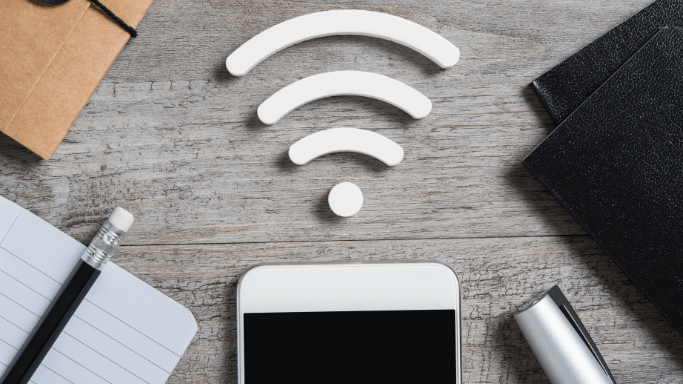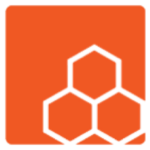Introduction:
Discover how to connect your phone to a Wi-Fi network effortlessly. This step-by-step guide provides clear instructions to ensure a seamless connection process.
Step 1:
Unlock Your Phone Ensure your phone is unlocked and ready for use.
Step 2:
Access Wi-Fi Settings Open the settings menu on your phone, typically represented by a gear icon found on the home screen or in the app drawer.
Step 3:
Locate Wi-Fi Settings In the settings menu, navigate to the option labeled “Wi-Fi” or “Connections” and tap on it to access the Wi-Fi settings.
Step 4:
Enable Wi-Fi Toggle the switch at the top of the Wi-Fi settings screen to enable Wi-Fi if it is currently turned off.
Step 5:
Scan for Networks Allow your phone a few moments to scan for available Wi-Fi networks. Wait until the list of networks appears on the screen.
Step 6:
Select a Network Tap on the name (SSID) of the network you want to connect to from the list of available networks. Choose a network for which you have permission to access.
Step 7:
Enter the Password (If Required) If the selected network is password-protected, a prompt will appear asking for the password. Enter the correct password using the on-screen keyboard. Be mindful of case sensitivity.
Step 8:
Connect to the Network Tap on the “Connect” button or a similar option to establish a connection to the network.
Step 9:
Wait for Connection Allow your phone a few seconds to connect to the Wi-Fi network. Look for the Wi-Fi icon in the notification bar or the Wi-Fi symbol next to the network name in the Wi-Fi settings menu to confirm the connection.
Step 10:
Test the Connection Open a web browser or any app that requires an internet connection to verify that your phone is successfully connected to the Wi-Fi network. Ensure you can browse the internet or use online services.
Note:
The exact steps and options may vary slightly depending on your phone’s make, model, and operating system version. However, the general process described above should apply to most Android and iOS devices. Enjoy seamless wireless connectivity on your phone!